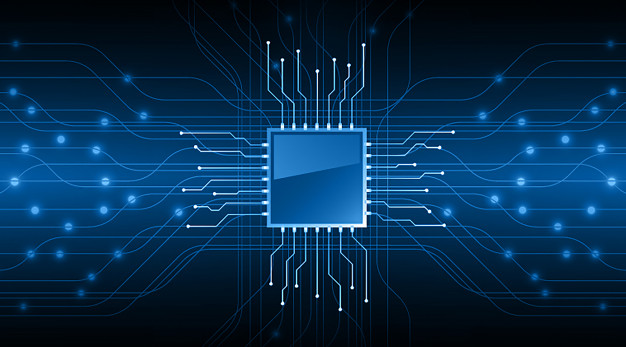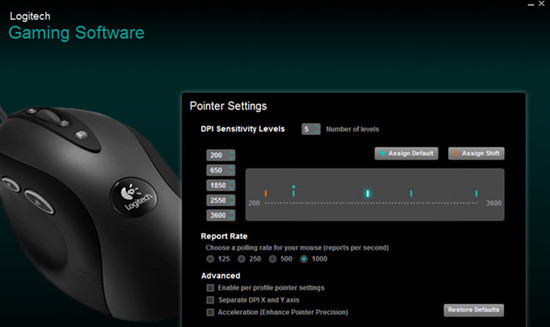Gaming Tips and Solutions – Smart Game Booster
Smart Game Booster Blog offers the best articles and tips to help you gain useful information and resolve gaming issues. You can also free download Smart Game Booster for easier but better gaming experience.
Free Download
Windows 10/8/8.1/7/Vista/XP
Hot Articles
- 4 Tips to Fix Nvidia Control Panel Missing Issues on Windows 10
- How to Fix PUBG Lag/Delay [PC Version]
- How to Fix AMD Radeon Graphics Cards Black Screen Issues
- How to Download and Use Logitech Gaming Software
- [Solved] How to Fix Nvidia Driver Crashing on Windows 10/8/7
- How to Update AMD/Nvidia/Intel Graphics Driver for Better Gaming Experience
- How to record gameplay on Windows
- How Much RAM Do I Need for PC Gaming
- How Does Reshade Affect Gaming PC Performance?
Hot Articles
- Can I run Cyberpunk 2077 on my PC?
- Before you buy Cyberpunk 2077 you need to know if your PC can run it well. Smart Game Booster and get your current PC system auto matched with the requirements and boost your PC performance.
- How to Increase FPS in Games Through 6 Simple and Useful Ways
- Low FPS ruined your gaming experience and want to increase it? This page will show you how to increase FPS in games by 6 simple and useful ways.
- How to Run Shell Script?
- Any command you normally want to execute in Terminal can be placed in a script file for execution. If you have a sequence of commands that you often want to execute, you can insert them into a script and simply call the script.
- How to Boot in Safe Mode Windows 10?
- After rolling out new updates and features, you might have noticed that you can no longer boot windows 10 in safe mode. There is a slight change in procedure, so let’s jump in to find out how you can boot in safe mode using Windows 10.
- How to Show File Extensions on Windows 10
- File extensions are easy to activate and they don’t require any software downloads to be viewable. Windows has already provided its users with the appropriate tools and features needed to achieve this. Knowing this and implementing it will help users a lot.
- How to Fix the “No Sound” Issue on YouTube
- On YouTube, we have an endless access to some of the coolest videos ever made. Opening your browser to catch up with your favorite content creator is a fun experience initially. However, discovering that the audio is not working can leave you dismayed.
- Disable CompatTelRunner.exe for Fixing High Disk Usage Issue & Ensuring Data Security
- CompatTelRunner.exe is the process of Microsoft Compatibility Telemetry, which periodically sends usage and performance data to Microsoft IP addresses. There are 4 solutions to disable CompatTelRunner.exe for fixing high disk usage issue and ensure data security on Windows.
- How to Build a $600 Gaming PC - a Step-by-Step Guide
- Building a $600 gaming PC for the first time is not something that requires someone professional. If you know your way around cables and PC components and follow a good step by step guide, then you can build your gaming PC from scratch.
- What is Image Sharpening and How Does It Works for Games?
- Image sharpening algorithms are designed to enhance and maintain brightness in the regions of rapid change; mostly edges. The main purpose of image sharpening is to provide a vivid and more esthetic feel to the world of gaming.
- How to Speed Up a Slow Laptop
- In this article, we will detail some effective ways to fix a slow laptop. These methods are some of the tried and tested ways people have tackled the problem of slower computers. Without further ado, here they are:
- Discord Mic Not Working, How to Fix?
- In this article, we have compiled a few helpful ways to keep your VoIP needs in check when it matters the most. Here are the top fixes for your mic issues.
- 4 быстрых способа отобразить FPS в играх
- FPS нужен не просто для хвастовства. Если он будет слишком низким, ваш игровой процесс изрядно пострадает. Тем не менее, если он стабильно высок, вы можете попробовать увеличить настройки для более приятного визуального восприятия. Вот несколько способов, которыми вы можете проверить FPS вашей компьютерной игры.
- Fixed: Flash Player not Working on Chrome on Windows
- Some customers are complaining that their Flash Player is not working on Chrome these days. With this issue, they cannot play videos, animations and games on Chrome, which is annoying. This article is going to introduce you some effective ways to fix Flash Player not working on Chrome issues on Windows.
- How to Update Xbox One Controller
- It is vital to keep your controller up-to-date for the awesome experience. We have compiled a list of three easy methods for users to update their gaming controller easily without involving themselves in any trouble.
- How to Change Mouse Sensitivity – Fix Mouse Sensitivity Issue
- The interesting fact is that majority of gamers all around the world use a lower mouse sensitivity or keep mouse acceleration turned off when playing a game that needs better movement and aiming accuracy. If you intend to change the mouse sensitivity, let us help you reveal a way how to change it.
- Fix Realtek HD Audio Manager Missing Issues on Windows 10
- Realtek High Definition (HD) audio manager is installed with Realtek HD audio driver on Windows PCs. It is common on almost every Windows computer. Like Nvidia control panel, Realtek HD audio manager can get missing from your system after Windows 10 creator update, driver update, malware attack or some other situations.
- How to Get Better Ping in Fortnite
- For sure, Fortnite is one of the most anticipated games that has taken over the gaming industry by a massive storm with its cartoonish graphics, exquisite mechanics and gameplay. However, being the most popular game in the world, a few issues are there that should be solved by the developers. Yes, we’re talking about pink issues that most players of all over the world are experiencing in Fortnite: Battle Royale.
- Best External GPUs for Laptop
- The world of gaming and graphics are continually changing, and new technologies are regularly introducing to keep your experience smooth. Your Laptop doesn’t come with all the best possible hardware as you should have to grab some exquisite equipment for your Laptop to enhance your gaming experience.
- 4 Methods for How to Change Mouse Sensitivity Windows 10/8/7
- Mouse sensitivity refers to the responding speed of mouse pointer to the movement of mouse. Most game players want to increase mouse sensitivity while a few tend to reduce it.
- How to Overclock GPU NVIDIA GTX 970 Safely and Quickly?
- Are you still relying on an old NVIDIA graphics card, such as the classic GTX 970, to play computer games? Actually, they are too old to run today’s 1080p games. Then, how to overclock GPU NVIDIA GTX 970 for gaming? There is a way.
- About Smart Game Booster
- About US
- Online Feedback
- User Manual
- FAQs
© 2023 Smart Game Booster. All Rights Reserved