Home > Blog > How to Get Better Ping in Fortnite
How to Get Better Ping in Fortnite
For sure, Fortnite is one of the most anticipated games that has taken over the gaming industry by a massive storm with its cartoonish graphics, exquisite mechanics and gameplay. However, being the most popular game in the world, a few issues are there that should be solved by the developers. Yes, we’re talking about pink issues that most players of all over the world are experiencing in Fortnite: Battle Royale.
by Jennifer | May 19, 2020
For sure, Fortnite is one of the most anticipated games that has taken over the gaming industry by a massive storm with its cartoonish graphics, exquisite mechanics and gameplay. However, being the most popular game in the world, a few issues are there that should be solved by the developers. Yes, we’re talking about pink issues that most players of all over the world are experiencing in Fortnite: Battle Royale. If you’re one of those players who are looking for a way to maintain their Ping while playing the game, then you are in the right place where you find many solutions regarding how to get Better Ping in Fortnite.
If you play Fortnite regularly, then somewhere you might discover one of the given problems, such as High Ping, Server Delays, and Unstable Frame Rates. For those players who are suffering from these mentioned problems, we have a few solutions.
What is Low Latency?
Before going on to the “How to” section, you should know that what is Fortnite Low Latency and how it affects your game. During the gameplay, when you experience the low ping, the low latency will appear. You will experience smooth and better gameplay if you have low latency. Because of high ping in the game, players may encounter the delays or FPS drops. Lots of issues are there, as each one has its unique drawbacks. One of the most familiar problems is high latency, which appears when you are experiencing high ping. Therefore, unlike other issues, high latency is a consequence of weak internet speed or connection. If you’re suffering from a bad internet connection, you should move on to a better one to avoid this problem.
How to Get Better Ping in Fortnite
Both high Latency and Ping are connected to your internet network, and there’s only a way to get rid of this problem “Network Optimization.” If you are looking for a permanent solution to get rid of high latency, we have a list for you. Before jumping into the competition, the game requires you to choose the game server, and selecting the server far away from your location will become a cause of high ping.
Choose the Right Game Servers
A few games are available in the world that is offering players to choose the servers for the better gaming experience, and Fortnite is one of them that grants you the power to switch and select servers. Upon finding yourself experiencing the high ping, the things you should do is to check the game’s setting page where you will discover the watchmaking region. After visiting that page, you need to choose the server nearest to your location.
Close Background Apps
Before start playing the game, we suggest you check and close all those applications and software running in the background. Apps running in the background will consume data, memory, and temperature of your PC. You can quickly shut down by utterly visiting the task manager by clicking on the taskbar, and then Task Manager. After that, Windows will show you metrics regarding memory, disk, and network usage. You can shut down those programs which are consuming more data than average. Leaving them open will produce disturbance and cause high ping and latency.
Limited Network Users
If you’re one of those who are using a shared network, then it could be a problem for you to experience several issues in Fortnite. The prominent reason is, when the network is being shared among friends or family members, the resources are divided accordingly, it means you aren’t to receive enough speed required to run your game smoothly. We suggest you restrict users before starting the game to avoid such kinds of problems.
Use Wired Internet, instead of Wireless Connection
Many players don’t know that playing online games using a wireless network could the biggest mistake they make. This is because the wireless internet connections aren’t reliable and become a cause to fluctuate. Therefore, when it comes to online games, it causes high ping. If you need a stable connection, then Ethernet is the best way to go. We suggest you install a wired connection if you want low latency and ping.
Check for Spyware and Viruses
Viruses and Spyware are unwanted files that affect your PC in several ways, like slow down the performance and network stability of your PC. To keep your PC safe, you must regularly check out malware and scan your computer.
Use an Application to Get Better Ping in Fortnite
If you considered all the mentioned solutions are full of difficulties, then choosing an application would be a great idea. Kill Ping is a one-stop-shop for all of your problems, ranging from lag to high ping. The app does all of these jobs smoothly through its reliable server, which lets you experience a better online gaming experience like never before. In short, the application makes your gaming connection stable by connecting your PC via its servers, which are specially designed to improve the game ping.
With that way, you can play Fortnite with low latency and avoid your game from lagging. Now, you have more than one solution to get better Ping and never a single loot. Most importantly, you should prefer a wired connection instead of wireless if you are playing the game on your PC. Run security check regularly and always keep an eye on those applications which are running in backgrounds and use your system’s resources and your network connection.
Related Tips & Guides
-

-
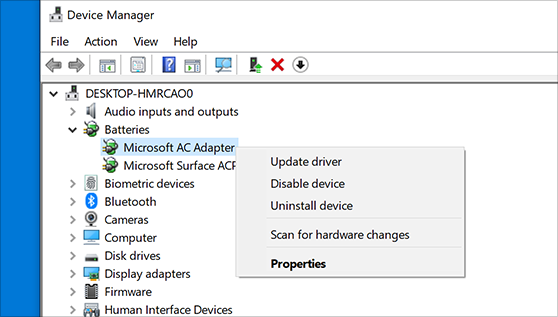
-

How to Download PUBG Game Videos on Instagram - Save Instagram Live Video
-
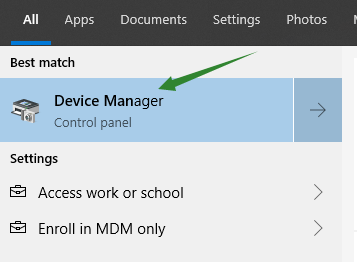
Tips to Fix Display Driver Failed to Start Issue on Windows 10
Hot Articles
- 4 Tips to Fix Nvidia Control Panel Missing Issues on Windows 10
- How to Fix PUBG Lag/Delay [PC Version]
- How to Fix AMD Radeon Graphics Cards Black Screen Issues
- How to Download and Use Logitech Gaming Software
- [Solved] How to Fix Nvidia Driver Crashing on Windows 10/8/7
- How to Update AMD/Nvidia/Intel Graphics Driver for Better Gaming Experience
- How to record gameplay on Windows
- How Much RAM Do I Need for PC Gaming
- How Does Reshade Affect Gaming PC Performance?
- About Smart Game Booster
- About US
- Online Feedback
- User Manual
- FAQs
© 2023 Smart Game Booster. All Rights Reserved
