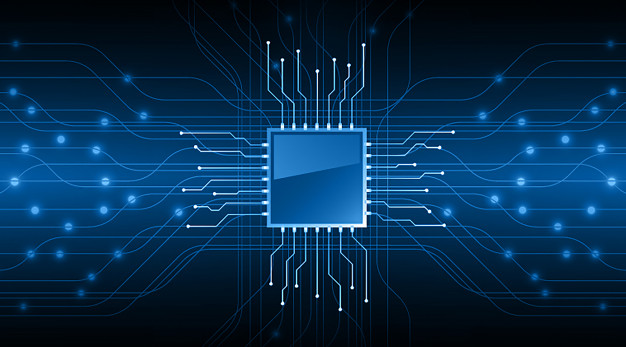Home > Blog > How to Download PUBG Game Videos on Instagram - Save Instagram Live Video
How to Download PUBG Game Videos on Instagram - Save Instagram Live Video
How to download Instagram PUBG game videos? If you are interested in those PUBG game video clips on Instagram, this article will show you multiple ways to save Instagram game videos.
by Jeremy | Jan 13, 2022
People share PUBG or PUBG mobile game video clips on Instagram, some professional gamers even share Instagram live video while gaming to connect with followers in real time. You can figure out, just via a simple search, there are more than 10,710,000 posts on Instagram with #pubg hash tag, and most of them are game videos. Quite popular. So, you may wonder how to download PUBG game videos on Instagram, or how to download Instagram live videos? In the following article, we’ll introduce you multiple ways to download PUBG game (Live) videos from Instagram, let’s check it one by one.

- How to Download Instagram Live Game Videos
- Make Full Use of Instagram Video Downloader Tools
- Download Instagram Game Videos via Chrome Extensions
How to Download Instagram Live Game Videos
First of all, let’s focus how to download live videos. As Instagram live videos differ from those common game videos & photos, this sort of videos are in real time. You are allowed to save your live video on Instagram to your phone’s camera roll (simply tap the download icon in the top left of the screen), but how to download Instagram live videos as you are viewers?
· Download Live Videos with Screen Capture Tools
Some PUBG gamers interact with their followers via Live gaming shows. The easiest way to save Instagram live videos is to record your screen by making use of screen recording tools. If you are using iPhone & iPad in iOS 11 or later, which have built-in screen recording feature, it’s handy for you to record and download Instagram live videos. Some Android devices are featured with a screen capture tool as well. If not, get yourself a screen capture app and all problem solved.
How to download Instagram live videos on desktop? In fact, this requirement is very rare, but equally, using screen recorder will help. You can have multiple options, here we recommend you to go with Free Screen Video Recorder, an easy-to-use screen recorder without ads, and it’s free to use.

Make Full Use of Instagram Video Downloader Tools
As for downloading common Instagram videos, you’ll have more options to achieve it. Note that, besides the screen-recording, there is no way to download Instagram videos to mobile devices directly. The most common and also the feasible way is to download Instagram videos to PC, and then transfer videos from PC to mobile phone. How to download Instagram PUBG game videos?
· online Instagram video downloader
There are many online Instagram video downloaders available to save PUBG game videos from Instagram, such as IOTransfer Instagram video downloader, DownloadGram, saveform.net and etc. Online Instagram video downloaders are easy-to-use. Copy and paste the Instagram PUBG gaming video URL, and click download button. That’s all. But most of the online tool pages will show you lots of ads.
· Instagram Video Download Program
You have to install Instagram video download program on your PC first, and then use the tool to download game videos from Instagram. Compared to online downloader, this is recommended to those who want to save Instagram PUBG game videos to mobile devices, because this type of programs are usually integrated with the transfer feature. You are allowed to download Instagram PUBG game videos to PC and mobile devices easily.
Download Instagram Game Videos via Chrome Extensions
Chrome extension is another feasible but popular way for you to download Instagram PUBG game videos. In this way, you don’t need to install a separate program or open multiple web pages. Search with keyword “Instagram” or “downloader” in chrome web store, choose an Instagram video downloader extension and add to your Chrome. Generally, they provide pretty much similar features, so you simply choose one of them to use.
Here, we take one of the extensions (Downloader for Instagram) as an example, and show you how to download Instagram game videos via Chrome extension.
This extension is quite helpful and user-friendly. You can have different options to download game videos from Instagram. Once your added the extension to Chrome, and you’ll see a download button appears when hover one of the Instagram search results. You tap the button and download game videos. Or you can also click the extension icon in Chrome menu, and choose your favorite Instagram videos to download.
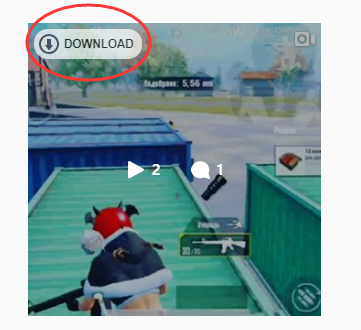
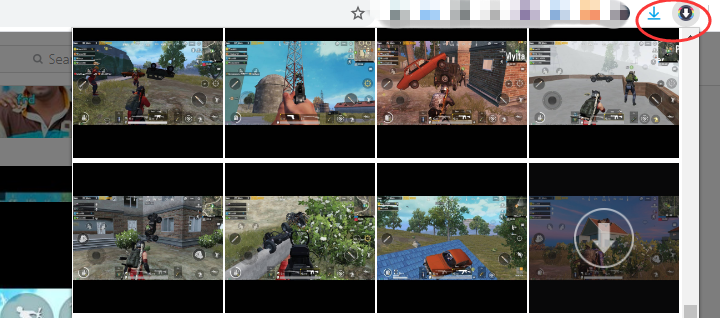
Related Tips & Guides
Hot Articles
- 4 Tips to Fix Nvidia Control Panel Missing Issues on Windows 10
- How to Fix PUBG Lag/Delay [PC Version]
- How to Fix AMD Radeon Graphics Cards Black Screen Issues
- How to Download and Use Logitech Gaming Software
- [Solved] How to Fix Nvidia Driver Crashing on Windows 10/8/7
- How to Update AMD/Nvidia/Intel Graphics Driver for Better Gaming Experience
- How to record gameplay on Windows
- How Much RAM Do I Need for PC Gaming
- How Does Reshade Affect Gaming PC Performance?
- About Smart Game Booster
- About US
- Online Feedback
- User Manual
- FAQs
© 2023 Smart Game Booster. All Rights Reserved