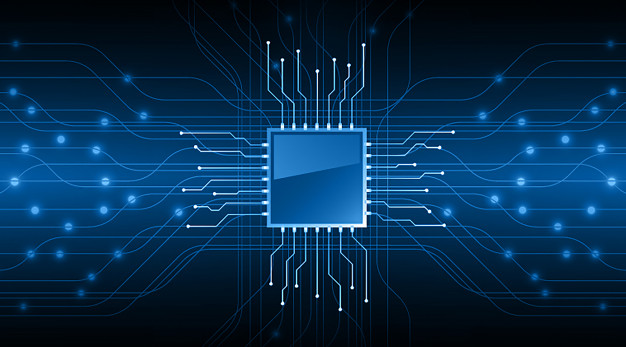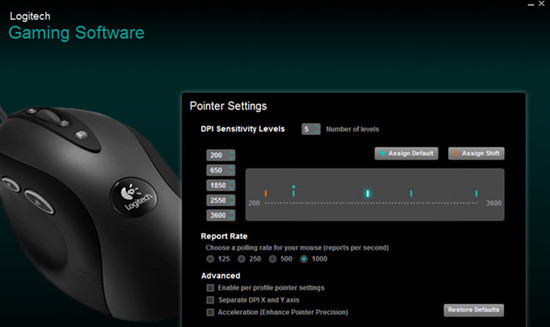Gaming Tips and Solutions – Smart Game Booster
Smart Game Booster Blog offers the best articles and tips to help you gain useful information and resolve gaming issues. You can also free download Smart Game Booster for easier but better gaming experience.
Free Download
Windows 10/8/8.1/7/Vista/XP
Hot Articles
- 4 Tips to Fix Nvidia Control Panel Missing Issues on Windows 10
- How to Fix PUBG Lag/Delay [PC Version]
- How to Fix AMD Radeon Graphics Cards Black Screen Issues
- How to Download and Use Logitech Gaming Software
- [Solved] How to Fix Nvidia Driver Crashing on Windows 10/8/7
- How to Update AMD/Nvidia/Intel Graphics Driver for Better Gaming Experience
- How to record gameplay on Windows
- How Much RAM Do I Need for PC Gaming
- How Does Reshade Affect Gaming PC Performance?
Hot Articles
- How to Fix NVIDIA GeForce Experience Error Code 0x0003
- Nvidia GeForce Experience is the program that lets you to capture and share videos, screenshots, and livestreams with friends. It also helps to keep your GeForce drivers up-to-date and optimize your game settings. From time to time, some Nvidia GeForce Experience users have reported that they met an error code 0x0003 on Windows.
- How to Overclock CPU - A Complete Guide for Newbie
- Overclocking helps you boost the performance of your parts. Let's see what is overclocking and how to overclock CPU in this article.
- [2020] 5 Best CPU Temperature Monitor Tools for Windows
- Is your computer suffering from overheating? Why not get yourself a CPU temp monitor? This article introduces 5 best CPU temperature monitor tools for your Windows PC. Let’s read and get a reliable tool to keep an eye on CPU temp as well as your computer.
- How to fix Error Code 43 - Windows has stopped this device because it has reported problems
- Windows 10 users have encountered an error code 43 in some cases. This error code in device manager gives and alert that Windows has stopped this device because it has reported problems. Generally, it happens when Device Manager stops a hardware device for the reason that the hardware reported to Windows that it's having some kind of unspecified problem.
- Steam Won't Open – What to Do when Steam Doesn't Open?
- Similar to all software, some problems will make you frustrated, and the most notable is that Steam isn’t opening, or Steam isn’t launching. Let's see how to fix this issue.
- Razer Synapse Not Working – Here are Some Solutions
- If you’re a gamer, then having no access to Razer Synapse could be frustrating for you. Razer Synapse not working, and here are some solutions.
- How to Download and Use Logitech Gaming Software
- This article will show you how to download Logitech Gaming Software, and help you figure out all about Logitech Gaming Software for smoother and better gaming experience as well.
- 4 Tips to Fix Nvidia Control Panel Missing Issues on Windows 10
- Some Nvidia graphics card users have reported the Nvidia control panel missing issues. They cannot find Nvidia control panel from the desktop context menu, system tray or start menu. This issue can be caused by some errors, here we are going to introduce some effective ways to fix it.
- [Solved] How to Fix Nvidia Driver Crashing on Windows 10/8/7
- Nvidia driver crashing can badly affect your PC gaming experience. If you are facing this terrible issue, here are the solutions. Check the following article and see how to fix Nvidia driver crashing on Windows.
- How to Update AMD/Nvidia/Intel Graphics Driver for Better Gaming Experience
- A graphics driver is the program that controls a computer's GPU or video card. It controls how your graphic components work with the rest of your computer sets. Keeping the graphics driver up-to-date is necessary for users, especially gamers to have better gaming experience.
- How to Fix PUBG Lag/Delay [PC Version]
- PUBG may have earned a lot of praise but also faced a lot of criticism at the same time. There are several complaints from users ever since the game came out of BETA. Some issues got resolved over time, but not all of them. This article show you how to fix PUGB lag and delay issue in details.
- How Does Reshade Affect Gaming PC Performance?
- For better graphics quality, PC gamers are always searching for some possible ways. Therefore, HD texture mods and packs are so popular. If your computer can handle such kinds of mods, you can merely download Photorealistic ENB shaders for the massive games’ catalog, but you should know that most of these shaders are user-created.
- How to Fix AMD Radeon Graphics Cards Black Screen Issues
- AMD Radeon series graphics cards have been popular among most users, especially gamers to have great visual effects on PC. Recently for a few weeks, AMD Radeon RX 5700 series graphics card users have been complaining about a black screen issue, they explain that the computer screen goes black suddenly when they are gaming, watching YouTube videos, browsing or using MediaPlayer.
- How to record gameplay on Windows
- For a gamer, it’s exciting to save and share his game highlights to the friends. Sometimes, gamers can record the best gaming moment after playing. But how can you make a victory record if the game doesn’t have the function? This article is going to introduce the methods to record some popular games and the overall solutions.
- How Much RAM Do I Need for PC Gaming
- RAM actually is one of the most important factors that can affect your gaming experience on PC. This article will help figure out how much RAM do I need for PC gaming.
- About Smart Game Booster
- About US
- Online Feedback
- User Manual
- FAQs
© 2023 Smart Game Booster. All Rights Reserved